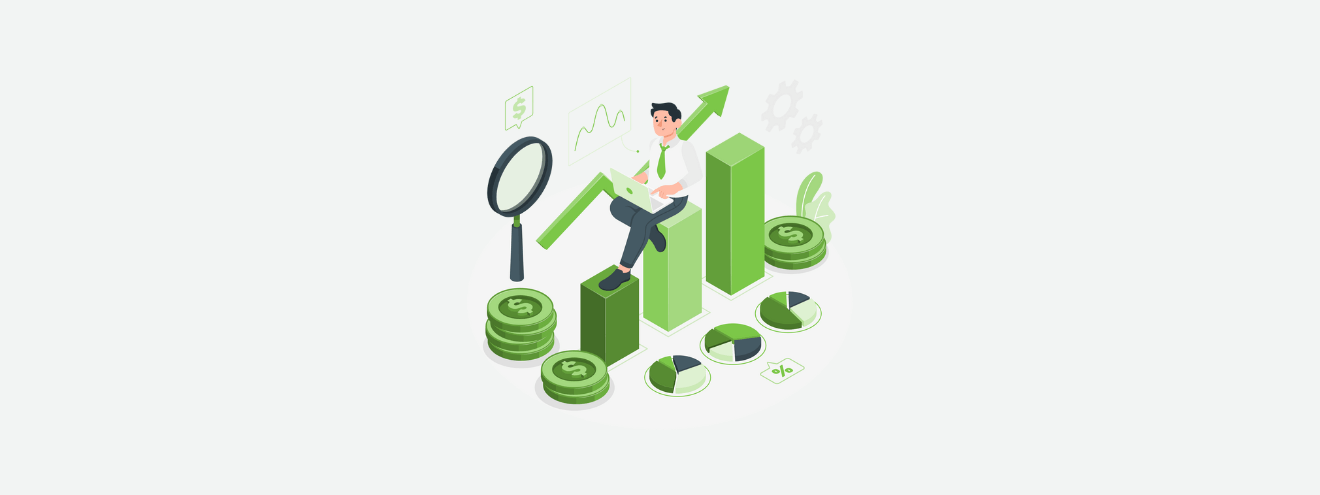How To Apply An Expert Profile On Expertify Now?
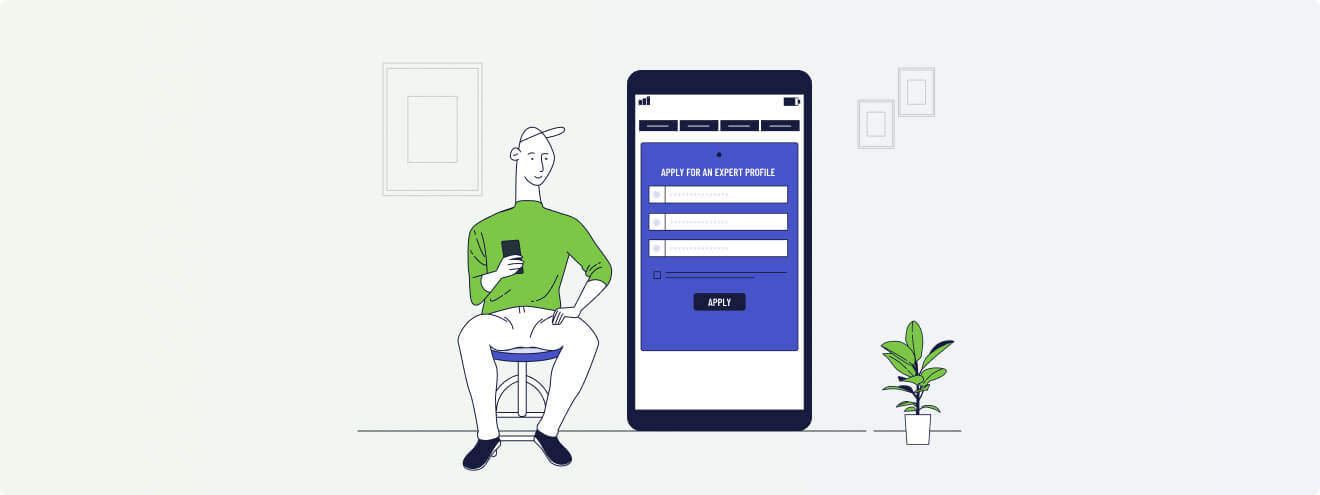
With Expertify Now you can now unlock countless opportunities to share your expertise, connect with those who are looking for an expert’s guidance, and expand. Whether you are a fresher or a professional with years of experience- if you want to make an impact then sign in as an expert on Expertify Now. It is a platform that allows you to have a diverse audience eager to learn and grow under your guidance.
By creating your expert profile on Expertify Now, you can highlight your experiences, unique skills, and achievements. These steps will make it easy for the users to connect with you to gain personalized consultation.
The best thing is that you can fix your schedule, customize your sessions to your expertise, and get paid for your valuable insights. It not only helps you build your brand, but also opens up new opportunities, growth in the career, and collaborations.
What Is Expertify Now?
It is a platform that helps you as an expert connect with new clients who are seeking consultation. With a diverse range of fields such as development, accounting, design, business, finance, AI technology and so much more. All you have to do is become a verified expert on Expertify Now. All you have to do is verify yourself as an expert on Expertify Now, offer your consultation, and charge your clients on an hourly basis.
How To Apply for An Expert Profile On Expertify Now?
After downloading the app and signing in you can begin your journey on Expertify Now. But before that, you have to register yourself as an expert.

In this blog, we will give you the proper guidelines on how to apply as an expert! Go to the profile section on the bottom right of the app and click on it.
Step 1: Click on the “Apply to be an expert” tab.
Step 2: Enter “Basic Details”
- Upload your professional “Photograph”
- Enter “Mobile Number”.
- Select “Gender”
- Select “Country, “State”, “City”
- Now Enter the “Zip Code” of your area.
Step 3: Choose “Categories”
Here you will see a list of categories to choose from
- Accounting, Finance, & Funding
- Business, Professional, & Industries
- Design & Creative
- Sales & Marketing
- Skills & Management
- Technology (Web, Mobile, & Networking)
Sub-Categories
After selecting the categories as per your expertise, we have further divided them into sub-categories so that it would be easy for the user to find you as per your field. After selecting the sub-category, hit the “Done” tab.
Step 4: Now enter your “Expert Details”
- Write a compelling “Tagline” that means your job title.
- Next, enter “Detailed Introduction”
- Next, add all your expert “Skills”
Once done with all, hit the “Done” tab.
Step 5: Update your “Availability” or available time slots
- Set your “Hourly Rate” per meeting.
- Choose an “Availability” schedule.
- If you choose “Every day”, just enter your start time & end time of the day.
- If you choose “Custom”, it gives you more flexibility to work at your convenience.
Hit the “Done” button.
Conclusion
Applying an expert profile on Expertify Now is a simple process that can significantly improve your professional journey. Connect with individuals by just sharing your insights and knowledge in various fields.
Expertify Now empowers you to build your brand and open new and better opportunities. Do not miss out and profilefollow the steps given above to create your expert profile, begin your journey today!
Download the app on the App Store or Get It On Google Play today!
You should have relevant experience and qualifications in your given field to apply as an expert. Whether you are a fresher or a professional you can easily apply.
Yes, you can easily set your hourly rate for consultations. Hence, allowing you to customize your services as per your expertise and market standards.
While you are applying as an expert, you get an option to choose your availability schedule. You can select a daily schedule by specifying start and end times. Or you can customize it as per your flexibility.
By creating an expert profile you can highlight your skills, experience, and achievements to a diverse audience. Apart from that, you can also enhance your visibility and reputation by giving personalized consultations.